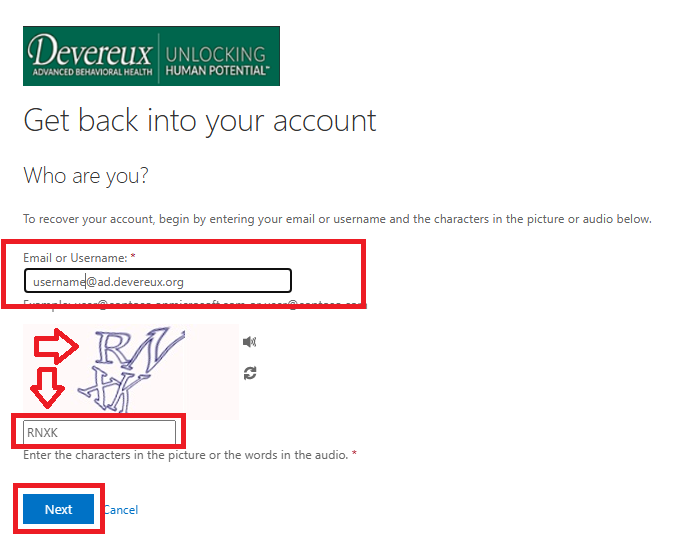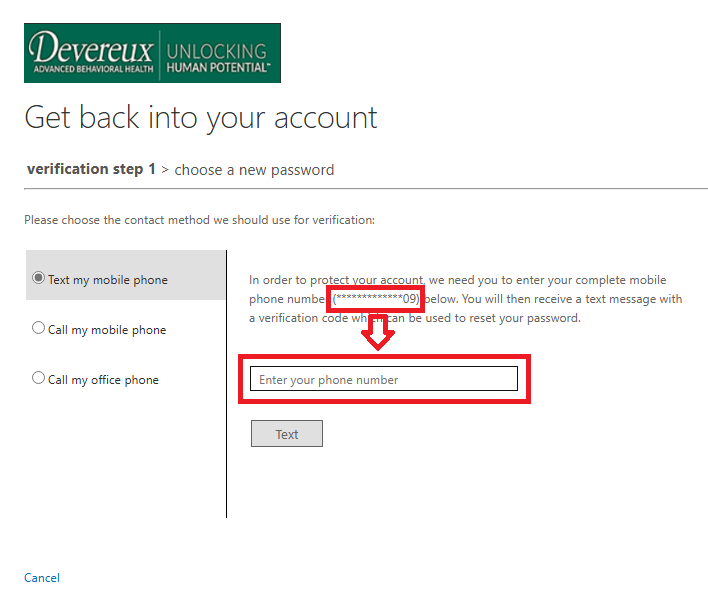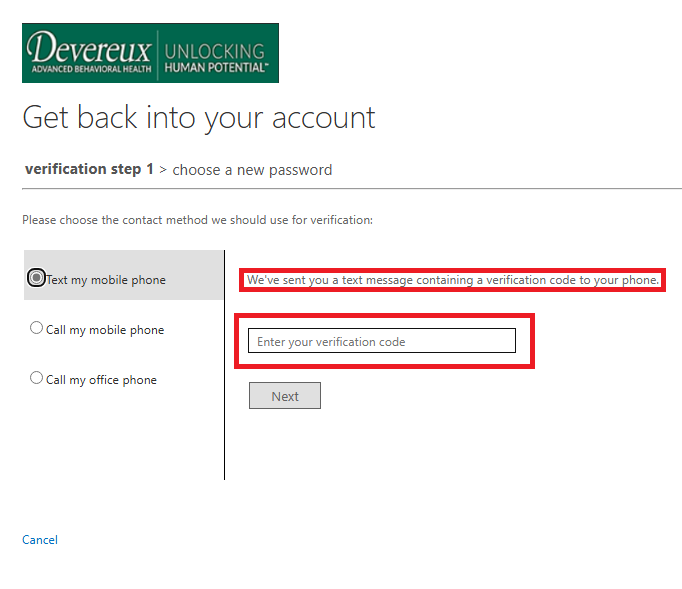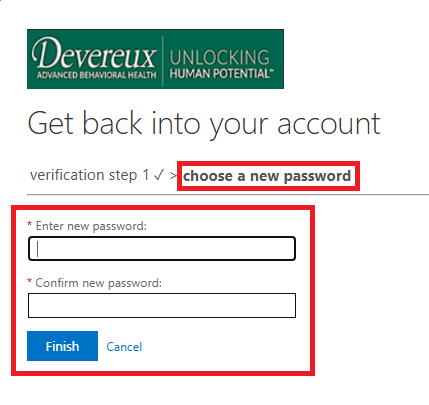Reset Your Password
KEY STEPS
-
Go to passwordreset.devereux.org
-
Enter username as username@ad.devereux.org
-
Follow the on-screen prompts (full steps shown below in the Procedure section)
OVERVIEW
If you forgot your Devereux network account password, you can easily reset your password through the self-service portal created for our users without needing to contact Help Desk. See below for the step-by-step instructions.
PROCEDURE
- Open your web browser and go to passwordreset.devereux.org
- For "Email or Username", enter your email in the following format: username@ad.devereux.org
- Enter the captcha letters or numbers accordingly to prove you are not a robot.
- Click Next.
- Verify your FULL 10-digit cell phone number by typing it into the "Enter your phone number" box and hit "Text" to proceed.
- Now enter the verification code that you received on your cellphone's text and then hit Next to proceed.
- Create your new password (see network password guidelines here) and hit Finish.